Announcement
Collapse
No announcement yet.
FTAO DaveCustom / Photobucket issue
Collapse
X
-
Comment
-
Info:Originally posted by RS2000CUSTOM View PostHave you a link to the thread with any details please ?
Copied this from another forum, so not my own work nor can I be responsible for it....
If you're using Google Chrome, go to the three dots on the right side of the screen and click them. A drop down should appear. Hover your mouse over "More Tools," and when the next drop down appears, click on extensions. Go to the link towards the bottom that says "Get more extensions." In the search box, type "Photobucket Fix," and hit enter. Click the install button and once it's done, you should be able to see photobucket pictures again.
For FireFox users, click on the three bars on the right side of the screen, then click on add ons. Click search for "photobucket hotlink" and click install. Same result.
Opera is now catered for;
Menu/Extensions/Get Extensions, search "photobucket hotlink fix", install.
Same result; all photobucket images embedded in posts on forums become unblocked.
Comment




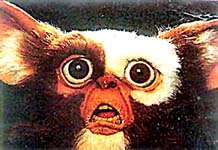


Comment